Perhaps you are wondering how to convert a Synovus Financial bank statement from PDF to Excel or CSV file format for spending habit analysis, transaction tracking, credit card statements, and budgeting.
Although they are not editable or compatible with spreadsheet software, PDF files preserve the formatting and layout of the original document. Therefore, you will need a specialized application to extract the data and convert PDF bank statements to Excel.
Download the Statement From Synovus Financial Corp
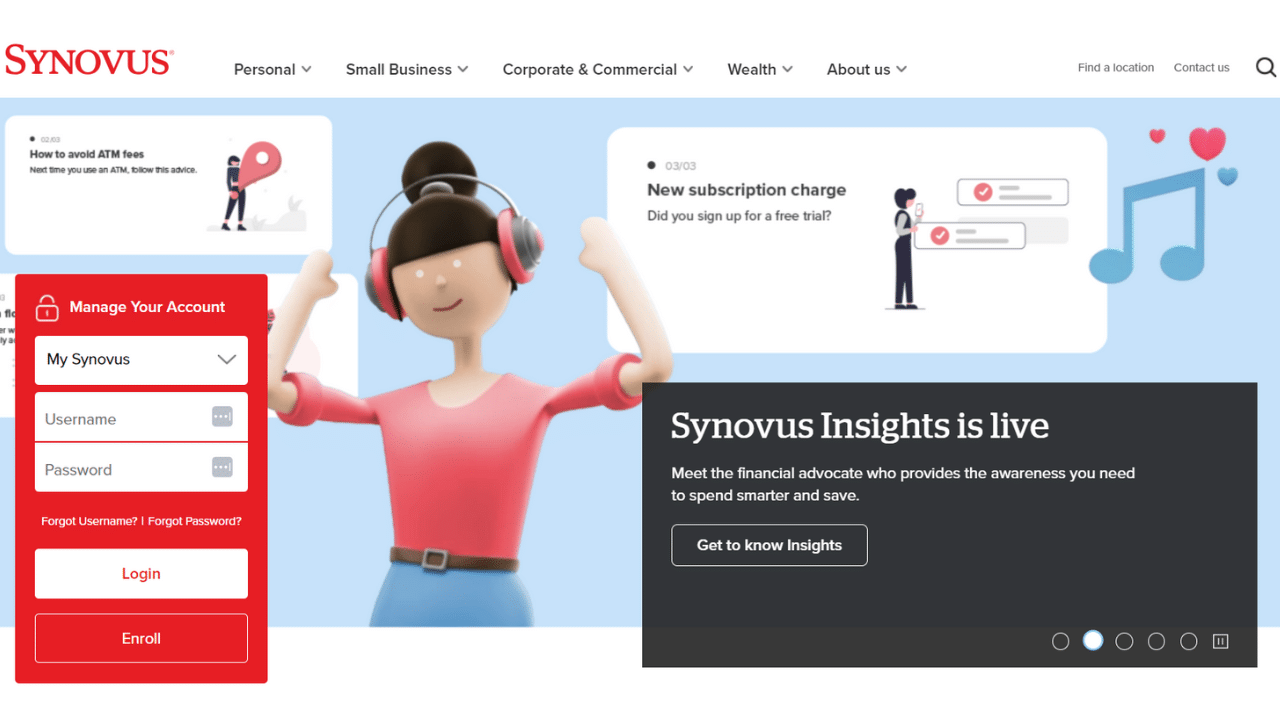
Option 1: Use Internet Banking to Download Your Statement
Proceed as follows:
- Log in to a Synovus online banking institution.
- Choose View Statements from the “I want to…” option by clicking on it.
- Choose which month will be examined.
- A statement in PDF format will open for download.
Option 2: Use the Synovus Financial Corp Bank App to Download Your Statement
You can download the “My Synovus” app to get your statements.
- Enter the Synovus mobile app.
- On the left, select Menu.
- It will display several options. Pick Statements.
- The page with the statements will appear. Choose a deposit statement.
- You will see the available account statements in your setup access.
- The history statements will appear.
- Choose the download button located in the upper-right corner to view the statement.
- Finally, ensure you download the PDF for your statements.
- To close, select Done.
Convert your PDF to Excel
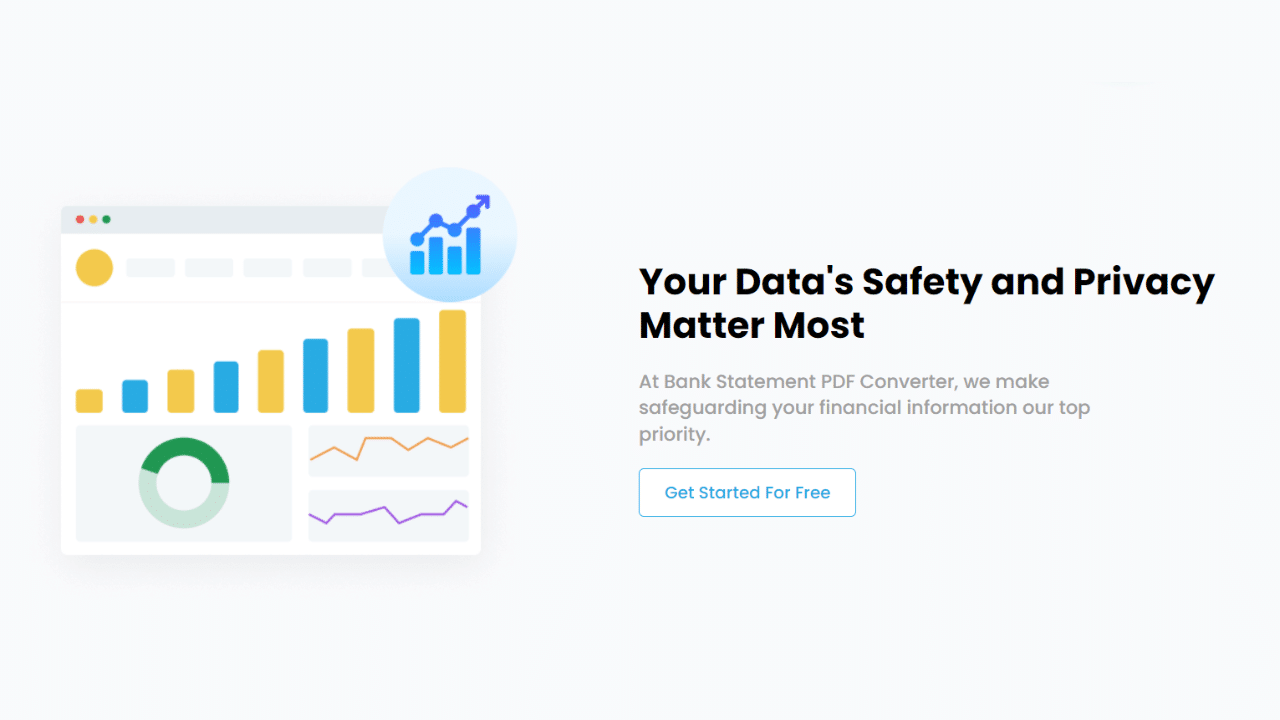
The Synovus Financial Corp. bank statement may be converted to Excel using one of two techniques. Either manually (although this method can be time-consuming and may not be suitable for lengthy statements) or using an online tool.
Using the Bank Statement PDF Converter Program
Use the Bank Statement PDF Converter to transform your statements.
To get the free trial, register for an account.
- Step 1: Get an account on Bank Statement PDF Converter
- Step 2: Go to the home page and click “Upload Document.”

- Step 3: After the document has been uploaded, click “Start Analysis”. It will usually take a few seconds.

Download your Excel File (.CSV)
Click on the uploaded document link to access the results.
After BankStatementPDFconverter completes the analysis, it will convert the data it thinks is in table format.

Your bank statement to PDF conversion is ready, and you can download the Excel or CSV file.

Clean up the Data
Like other financial institutions, this bank does not include the year of the transaction in its date format.
Adding the Year
The fastest way to add it is by creating a new column in your Excel and using the “DATE” function.
Here is your formula =DATE(2023, LEFT(A2, FIND(“/”, A2) – 1), MID(A2, FIND(“/”, A2) + 1, 2))
As you drag down, you’ll copy the formula in the other columns and end up with cleaner data in no time.
Conclusion
In summary, converting a Synovus bank statement from PDF to Excel is possible. You can choose between an online converter and a manual alternative based on your needs and preferences.
Obtain more control and value over the process with an online converter solution, which eliminates the risks and difficulties associated with manual conversion. Are you prepared to support your money handling? Transform your bank statement into an Excel file now!

