Converting First Republic Bank statement PDFs to Excel (.CSV) files may seem like a daunting task, but with the help of new online banking services, it’s easier than ever. By using these services, you can quickly and easily export your bank statements to Excel, providing a more organized and accessible way to manage your financial data.
This article will guide you through the process of converting bank statement PDFs to Excel or CSV format to help streamline your financial record-keeping.
Download the Statement From First Republic Bank
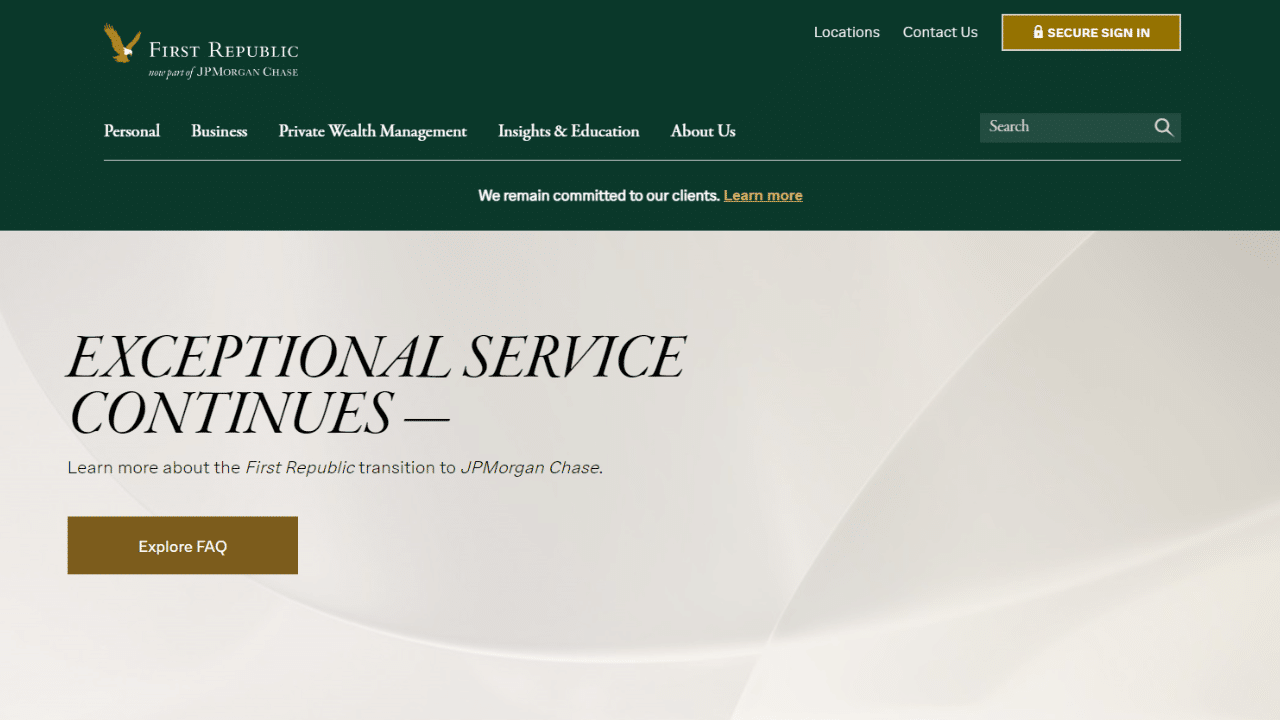
Option 1: Use Internet Banking to Download Your Statement
Proceed as follows:
- Sign in or log in to First Republic Banking Online.
- From the Settings menu, choose Document Preferences.
- Accept the E-Consent Agreement by clicking on it on the Document Preferences page.
- After enrolling, click Save after unchecking the accounts that have print copies enabled.
- Click View or Download (PDF) from the Online Statements tab in the left navigation menu.
- Click Select All to download all of the statements for the current account, or click Download All Selected to download the statements you have chosen.
Note: To see your account statement in either PDF or HTML format. Three to five days after the HTML version becomes available, the PDF version is usually accessible.
Option 2: Use the First Republic Bank App to Download Your Statement
There is no need to wait for a physical statement to arrive in the mail because you can read, download, and print your account statements using the Statements module in the First Republic Bank mobile app.
- Log in to the First Republic Banking app.
- Select the Profile tab situated at the bottom of your screen from the home screen.
- Pick document preferences.
- Select Paperless and accept the E-Sign Consent by tapping on it.
- Tap Save after selecting the account or accounts for digital statements.
- From the dashboard, choose your account.
- Then select Statements & Documents from the menu that appears.
- Finally, select your statements and download them in PDF format.
Convert your PDF to Excel
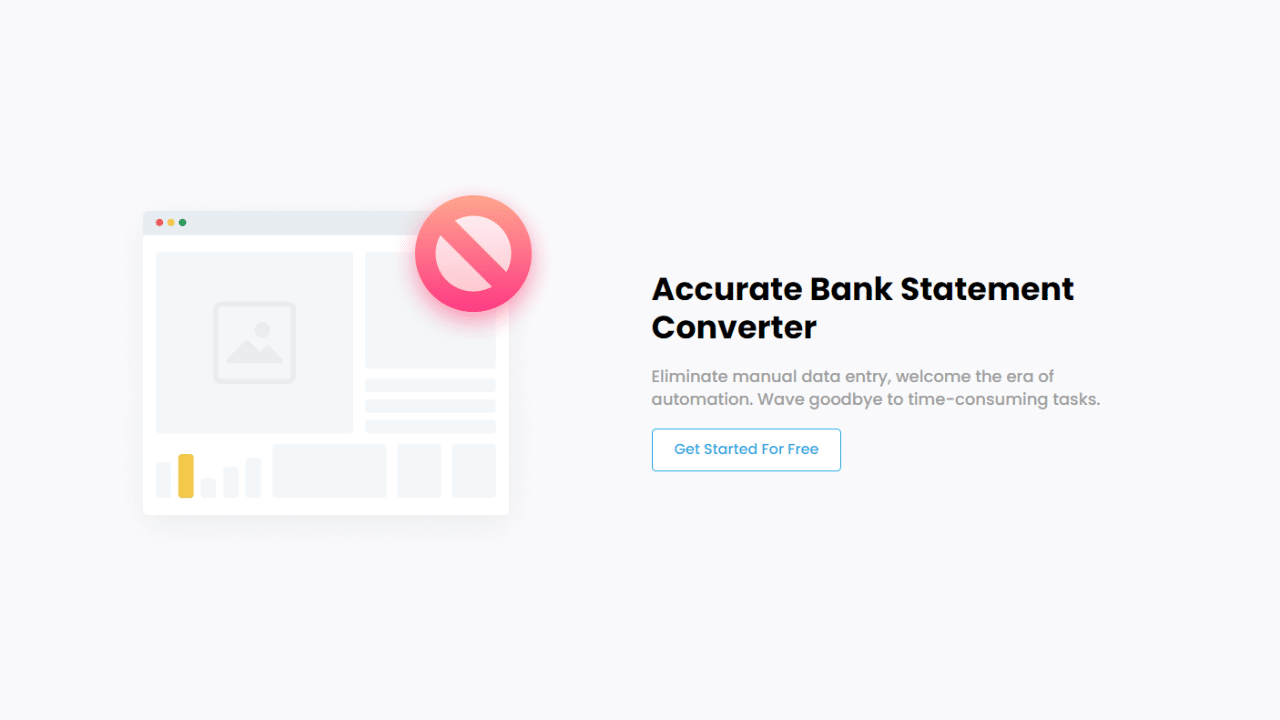
The First Republic Bank statement may be converted to Excel using two different techniques: either by hand (which takes longer and produces unclear results) or using an online tool for converting your statement to PDF or CSV formats.
Convert Online
The statements may be handled by the Bank Statement PDF Converter online. This tool can convert your financial reports into CSV or Excel. It will increase process efficiency and save you hours of labor.
You do not have to worry about paying a lot of money since one of the best things about the website is that you can use a free account or sign up for a free trial.
- Step 1: Get an account on Bank Statement PDF Converter
- Step 2: Go to the home page and click “Upload Document.”

- Step 3: After uploading the document, click “Start Analysis”. It will usually take a few seconds.

Download your Excel File (.CSV)
Click on the uploaded document link to access the results.
After BankStatementPDFconverter completes the analysis, it will convert the data it thinks is in table format.

Your bank statement to PDF conversion is ready, and you can download the Excel or CSV file.

Clean up the Data
The main reason to create an editable document with your financial information is for easy access to your transaction history. Automatically converting your bank reports will save you energy and effort. However, we advise you to verify the resulting document.
- Check the date format. The statements include the MM/DD/YYYY format. If you need a different format, you must edit it.
- The reports for your transactions do not show the currency symbol. For multiple currencies, ensure you add the proper symbol.
- Remember, the online converter will change the format, but you may need to perform extra edits.
Conclusion
The Bank Statement PDF Converter may be used to convert your First Republic Bank statement to Excel in a matter of minutes. You may use this tool with any bank statement in PDF format, and depending on your membership level, you can use it as often as you’d like.
We hope you found this content to be informative and useful. Please feel free to share our tool with friends and coworkers if you find it helpful.

